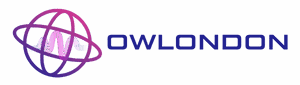In today’s digital jungle, where every click counts and first impressions are often made in milliseconds, understanding web design concepts is more crucial than ever. A haphazardly designed website can send visitors running faster than you can say ‘bad user interface.’ So, buckle up as we embark on a journey through the labyrinth of web design principles, where clarity meets creativity, and every pixel has a purpose.
Table of Contents
ToggleFundamental Principles of Web Design

Before diving into a sea of colors and fonts, it’s vital to grasp the fundamental principles that form the backbone of effective web design. These principles include layout, typography, color theory, and balance. Each element plays a pivotal role in shaping the user’s journey through a website.
1. Layout:
This is the structure that organizes content effectively and draws the user’s eye. Whether it’s a grid or a more organic layout, strong structure directs attention and enhances usability.
2. Typography:
Fonts tell a story. They convey personality and tone, so selecting the right font style is crucial. Readability is key because if users struggle to read, they’re not sticking around.
3. Color Theory:
Colors evoke emotions and influence behavior. Harmonious color schemes enhance aesthetic appeal while ensuring readability. Brands often stick to a palette to maintain consistency, creating a recognizable identity.
4. Balance:
Balance can be achieved through symmetry or asymmetry. A balanced design feels stable and orderly, which encourages users to interact more positively with the content.
By mastering these foundational principles, designers lay the groundwork for a user-friendly and engaging website.
User Experience (UX) Design
User Experience (UX) design is arguably the heart of modern web design. It focuses on how individuals interact with a website and aims to create an intuitive, enjoyable experience.
1. Understanding User Needs:
To design a great UX, one must understand the target audience. Conducting research, creating user personas, and mapping user journeys help identify expectations and pain points.
2. Navigation:
A clear navigation structure ensures users can find what they’re looking for without frustration. Menus should be intuitive and consistent across pages, making the journey seamless.
3. Interaction Feedback:
Providing feedback for user actions is crucial. It can be a simple color change on a button click or a loading symbol indicating progress. This keeps users informed and engaged.
4. Testing and Iteration:
The design process doesn’t stop after launch. Continuously testing and gathering feedback from real users are imperative for refining and improving the user experience.
Visual Design Elements
Visual design is where the magic happens. It’s not just about looking pretty: it’s about enhancing usability while reflecting the brand ethos.
1. Imagery:
Images breathe life into a website. High-quality visuals create interest and can communicate messages faster than text. But, relevant images aligned with content should be prioritized to maintain focus.
2. Whitespace:
Often seen as ‘empty space,’ whitespace is a powerful design tool. It prevents clutter, enhances readability, and draws attention to key elements. In a world of information overload, breathing space is essential.
3. Icons and Buttons:
Well-crafted icons and buttons guide users without overwhelming them. They should be recognizable and provide a clear action or idea.
4. Consistency:
Maintaining consistency in design elements like colors, fonts, and iconography is vital. This creates a cohesive experience across different pages and reinforces brand identity.
Responsive and Mobile-First Design
In an age where mobile browsing surpasses desktop use, prioritizing mobile-first design is not just a trend: it’s an absolute necessity.
1. Fluid Grid Layouts:
Responsive design employs fluid grids that adjust based on screen size. This ensures that regardless of the device, the site looks good and functions well.
2. Flexibility:
Images and videos should adapt to different screen resolutions without losing quality. Also, elements should be rearranged based on the display to maintain usability.
3. Touch Interactions:
Designing for touch is distinct from designing for mouse interactions. Elements must be larger and spaced adequately to make navigation effortless on mobile devices.
4. Testing Across Devices:
Thorough testing on various devices and browsers is essential to ensure performance. What looks good on one might not look as appealing on another.
Accessibility in Web Design
Accessibility in web design is about ensuring everyone, regardless of disability, can access and navigate a website effectively.
1. Keyboard Navigation:
Many users rely on keyboards rather than mice. Creating keyboard-friendly navigation ensures these individuals can browse seamlessly.
2. Alt Text for Images:
Images should have descriptive alt text. This not only aids in accessibility for visually impaired users but also improves SEO.
3. Color Contrast:
Sufficient contrast between text and background colors ensures readability for users with vision impairments. Tools to check color contrast ratios are readily available and should be incorporated into the design process.
4. Focus on Content Structure:
Using heading tags correctly allows screen readers to navigate content, significantly enhancing usability for individuals relying on these tools.
Trends in Web Design
Web design is ever-evolving, and staying updated with current trends is vital for relevance and engagement.
1. Dark Mode:
Offering dark mode for websites has gained popularity, providing users with a visually appealing alternative that’s easier on the eyes.
2. Minimalism:
Less is often more in web design. Minimalist designs that focus on core content without unnecessary distraction are increasingly favored.
3. Micro-animations:
Subtle, engaging animations can enhance the user experience by providing feedback and delighting users with dynamic elements as they browse.
4. Organic Shapes and Layouts:
Breaking away from rigid grids to incorporate organic shapes and asymmetrical layouts creates a more dynamic and contemporary web design aesthetic.